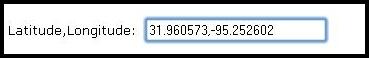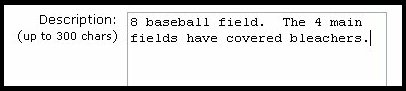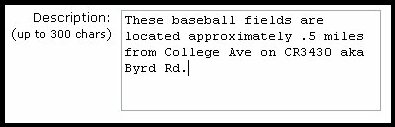How to Add Locations to BallGameFinder.com This is a tutorial to help you add/submit locations on BallGameFinder.com. *The requirements are that you register for a free membership, and you are logged in. Here is an overview with an explanation on what is needed in each field (not all fields are required to count as a submission)
Below is a more detailed Tutorial to complete some of the optional steps: Steps 5 through 7 Instructions- (These are easier to follow if you either open 2 browsers, or a second tab in your browser. One on BallGameFinder.com and the other on Google Maps) Go to Google.com
and Click on Maps: Click on Satellite to turn on the Aerial View: Now you are ready to search, Type in the City and State (and
address if you know it): Navigate to the Ball Field or Complex: Field 6 - Providing the Google Map Link which is the most helpful field of all! Note at the top-right of the aerial/satellite view that there
are options to choose: Choose the Option that says "Link". This will
drop down an information box and you need the info directly beneath where it says
"Paste link in email or IM". Right-click on it and choose copy (make sure
it is highlighted): Now on the BallGameFinder.com Submission page, where it says
"Link", Right-Click and choose Paste to place the link: The Link Field should look similar to this: ---------------------------------------------------------------------- Field 7 - Obtaining the Coordinates for Latitude and Longitude Now either on the field or near the field, Right-Click with
your mouse and choose Directions To Here: This should make it display the Latitude and Longitude. If it does not, skip this information: Highlight the complete latitude and longitude numbers including the comma and
Right-Click on it and choose Copy. Then go to the BallGameFinder Submissions page and
Right-Click in the appropriate field and choose Paste: The Latitude,Longitude field should be populated in similar to the example below: ---------------------------------------------------------------------- Field 7 - Description Please add any details that may help others. If you do not provide information for Information
Fields 5 & 6, you must leave directions how to get to the Ball Field or Complex from
the nearest intersection like what is shown below:
Thank you for your entries! Every entry makes BallGameFinder.com a better place! Thank you for visiting BallGameFinder.com! |
Ball Game
Finder
If you have any questions or
comments,
please contact us at feedback@ballgamefinder.com
www.ballgamefinder.com
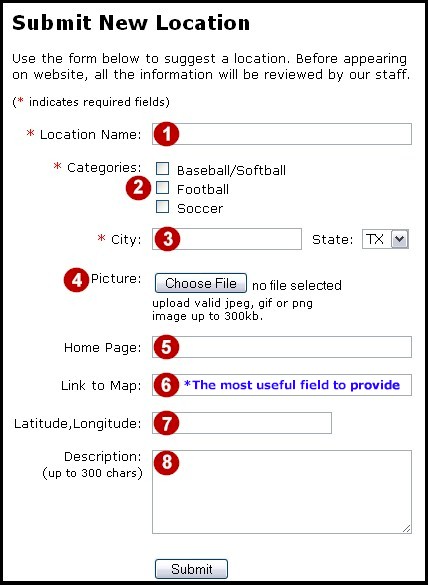





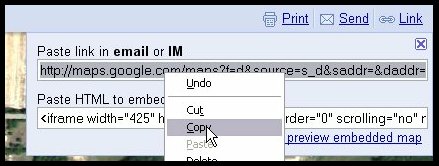
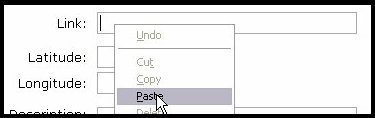
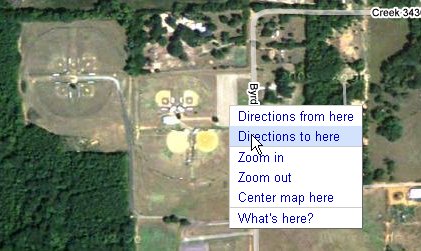
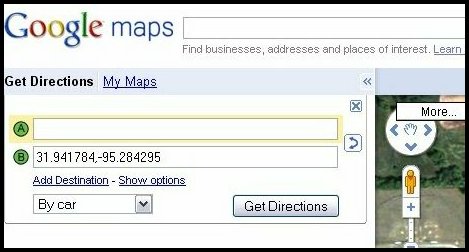
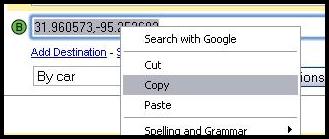 *Note the negative sign must be present for
the Longitude (which is the second number)
*Note the negative sign must be present for
the Longitude (which is the second number)